
How It Works
Step 1
-
HOW TO DOWNLOAD YOUR CARINGBRIDGE PDF
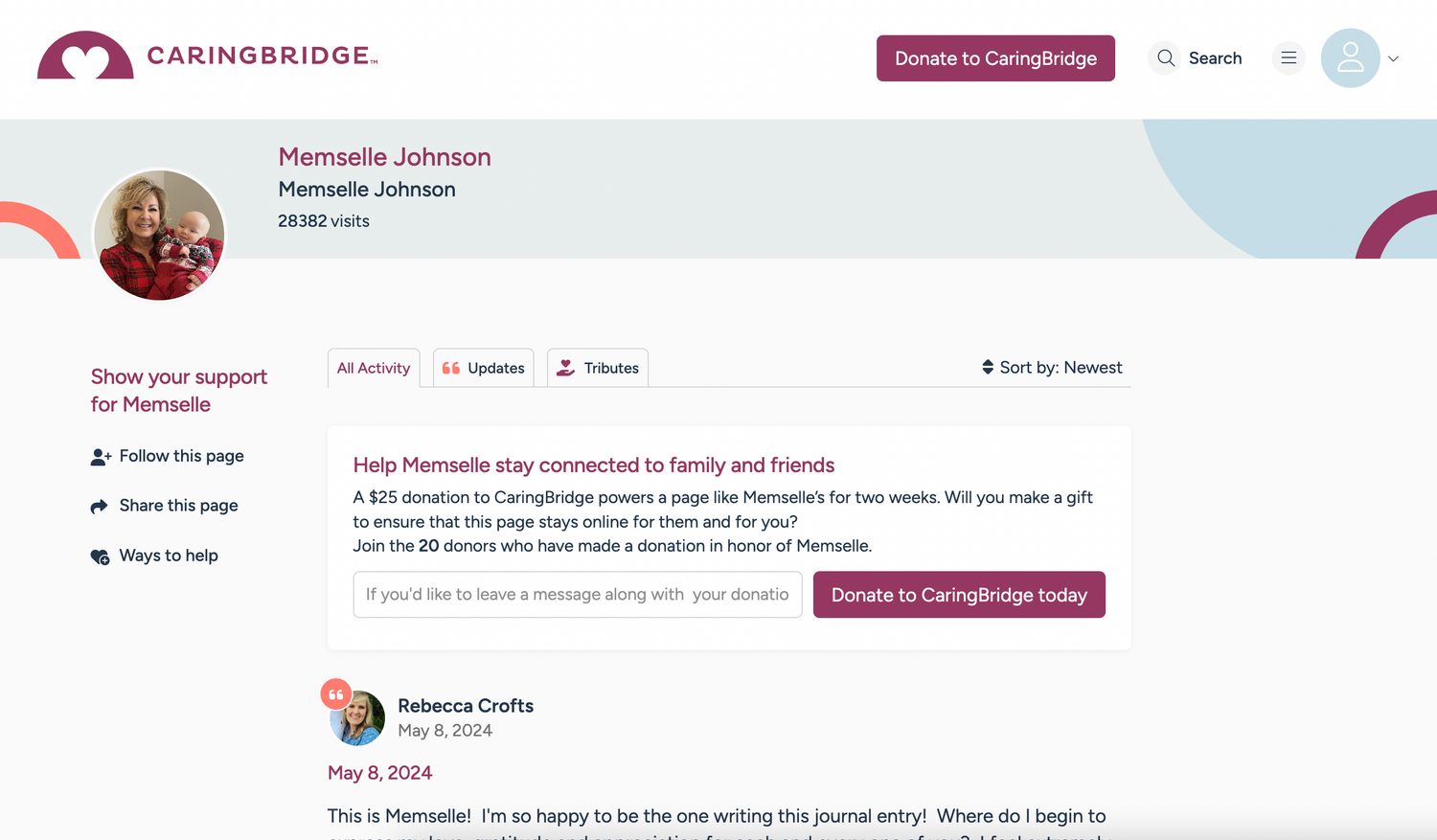
1. Open your CaringBridge website
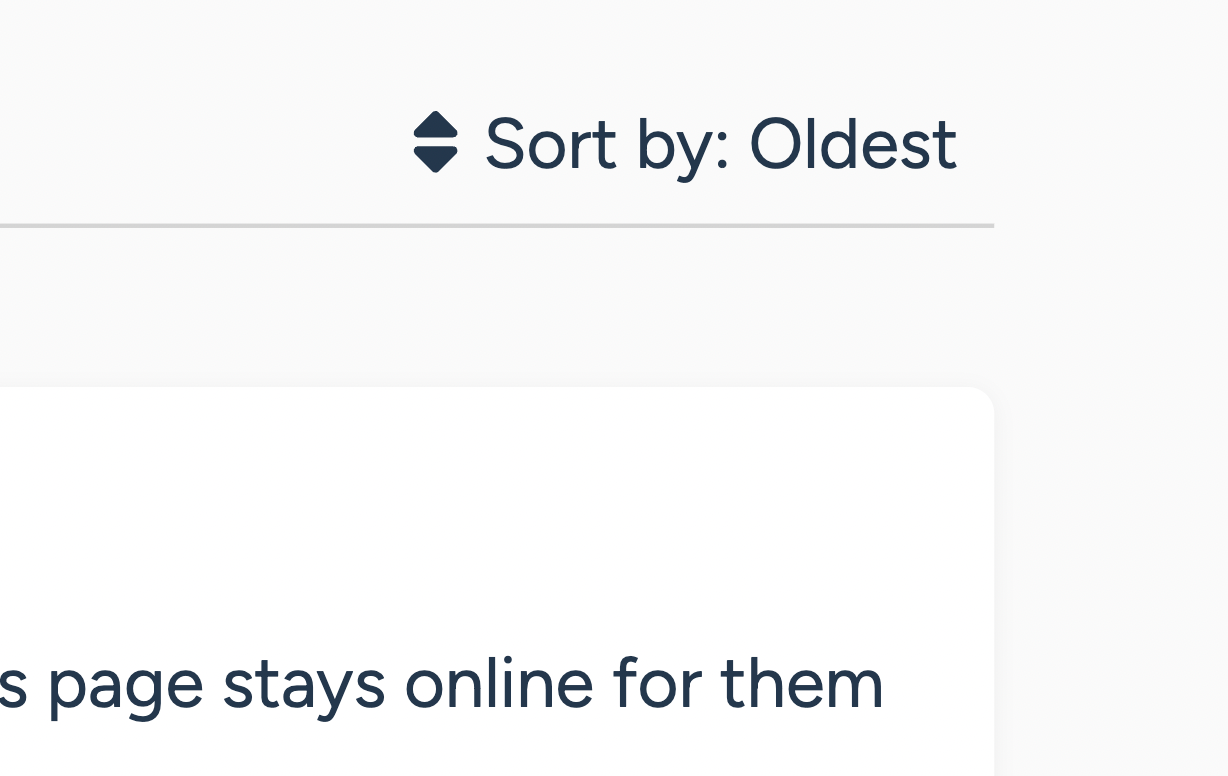
2. Click "sort by" and change to OLDEST
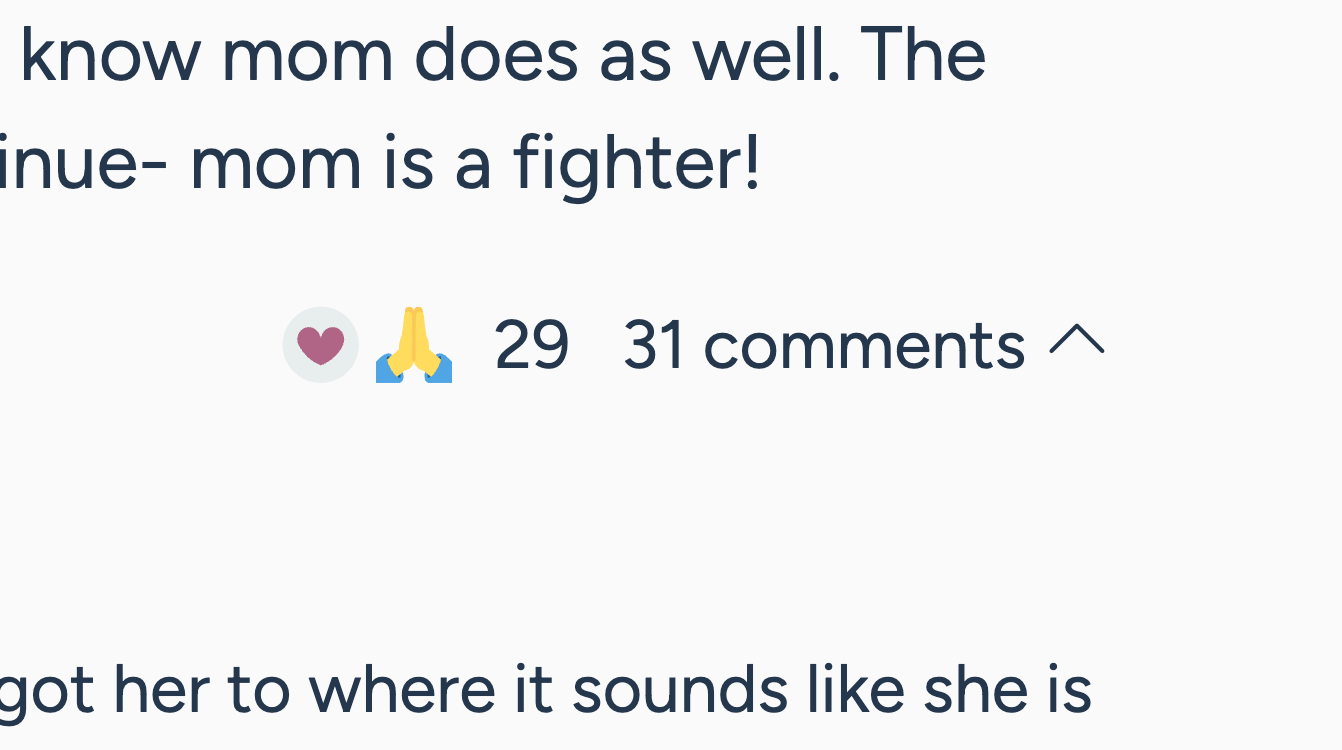
3. Be sure to click to open all posts and comments (so those will be included in your printed book) by clicking the arrow painting down. You will also need to open each post or comment where it says SHOW MORE.
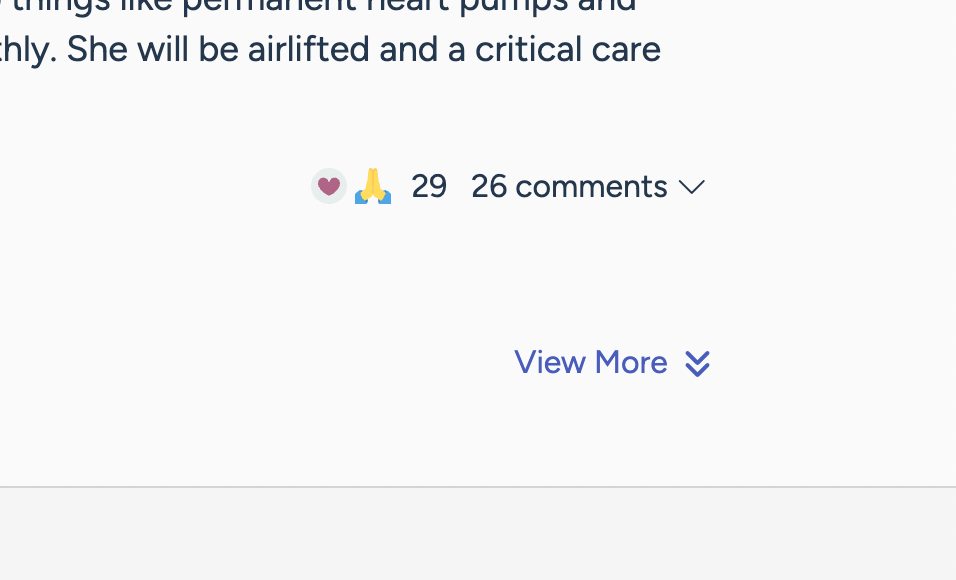
4. Scroll down and click VIEW MORE at the bottom of the page until all of your entries by date are loaded.
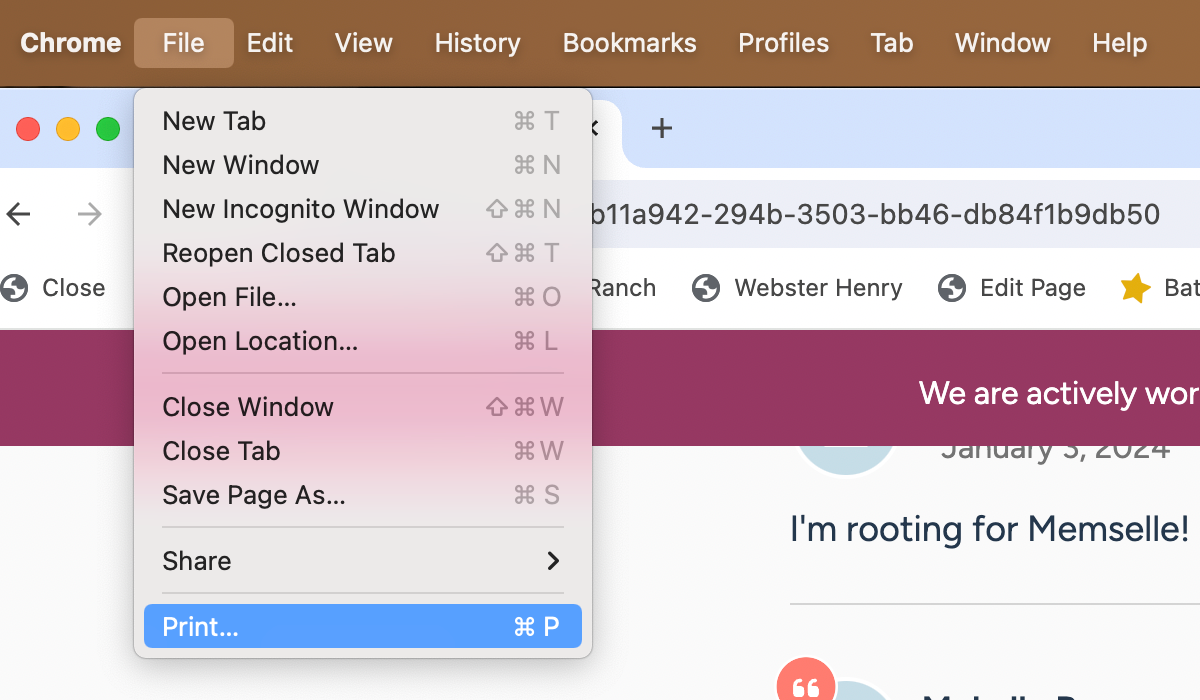
5. Once all comments and entries are visible, Click FILE > PRINT in your CHROME or SAFARI toolbar.
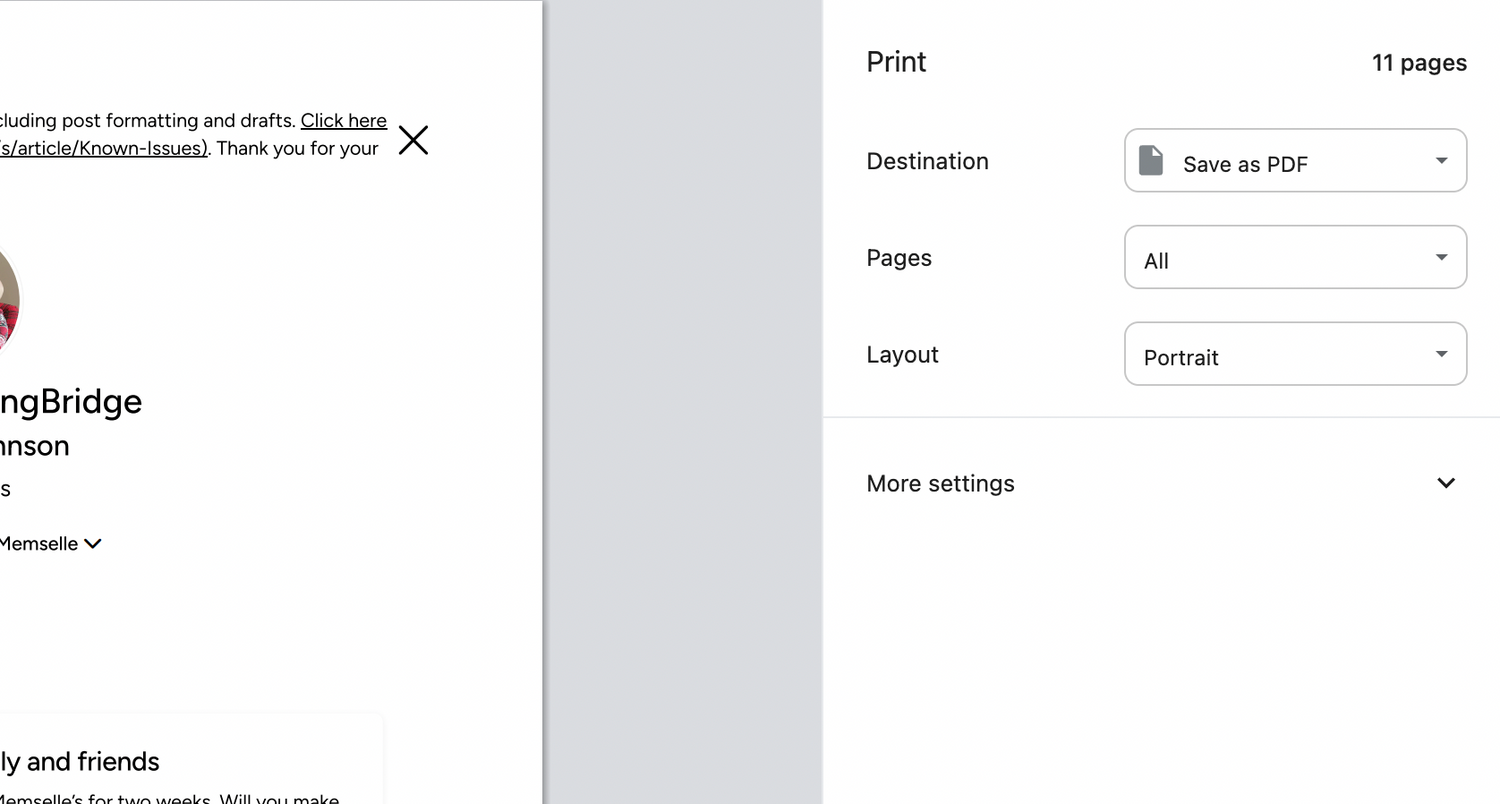
6. SAVE as a PDF and note the number of pages your PDF is for your order form. Our production team will delete URLs and some of the "Donate" and "Comment" boxes, but if you would like more custom edits, send us a message!
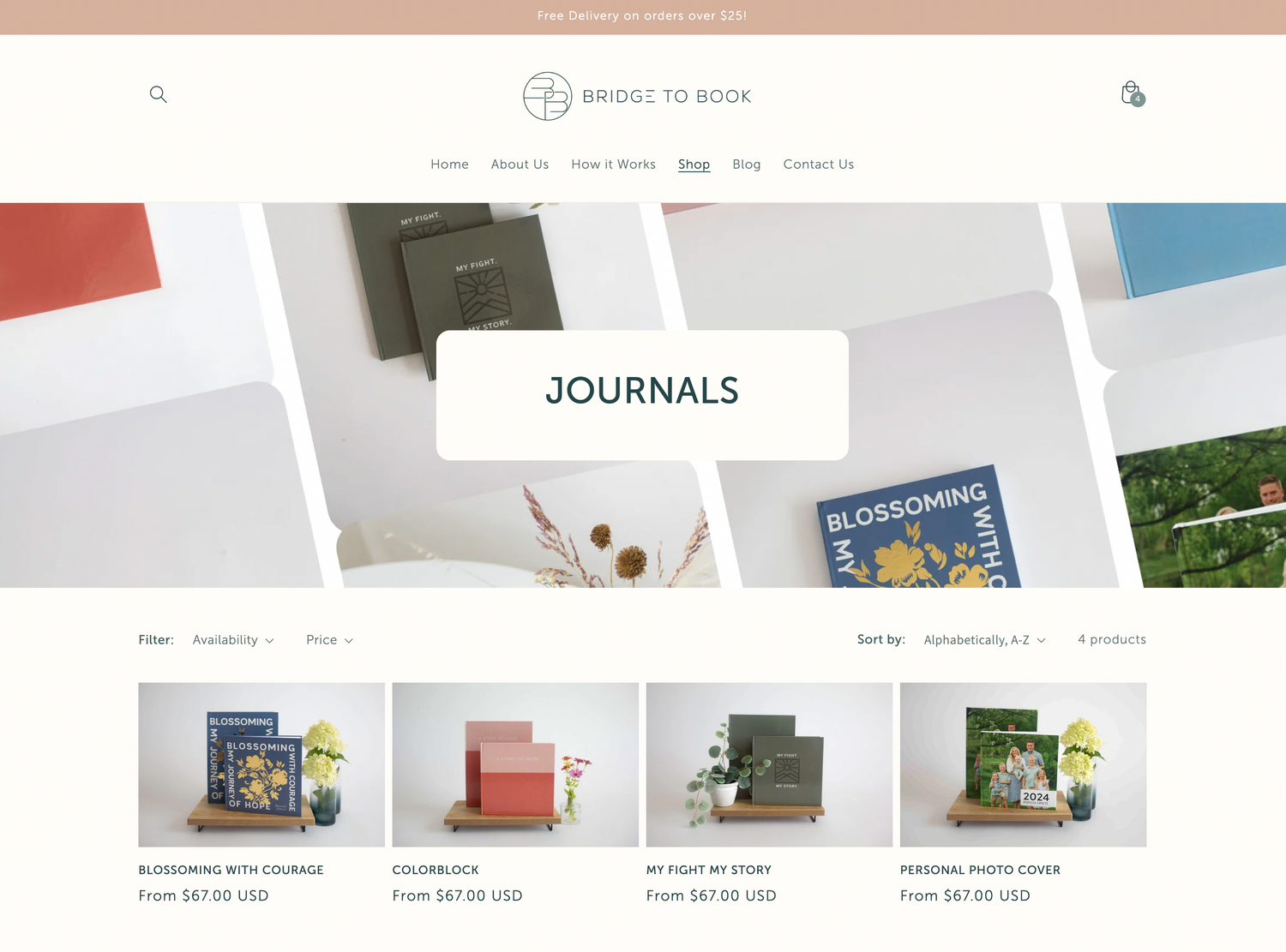
7. Upload your Journal
Next: Choose a JournalVIDEO INSTRUCTIONS
FAQs
How long does it take for my book to print and ship?
Each book is formatted with your custom PDF, so it takes more than just printing. Please allow 10-14 days for our design team to format your book, print and ship it.
Can Bridge to Book edit my PDF from CaringBridge?
Included in your printing cost is your cover design and PDF formatting. Our design team will clean up the PDF cover page and delete the URLs and the boxes that say DONATE or COMMENT. If you would like further edits or design help, send us a message and we will help! We unfortunately cannot make pictures larger or redesign each page.
What is the return and refund policy?
Because each book is formatted and printed individually, we do not offer returns. However, if your book does not meet your expectations, we are more than happy to re-print it at no additional cost.
Do you accept written journal text from other sources other than CaringBridge?
Absolutely! All we need is a PDF of the text you would like to include in your printed journal and we will take care of the rest.



